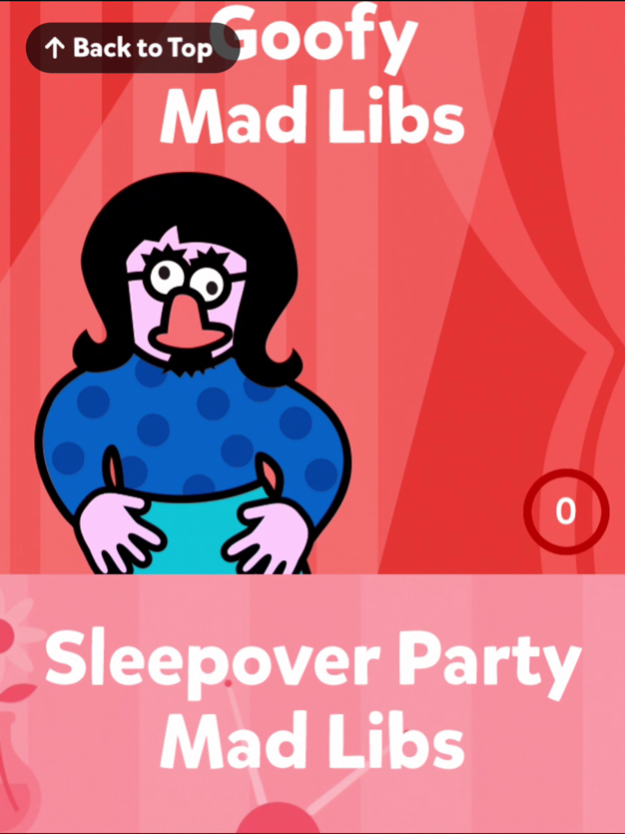Mad Libs 3.4.1
Continue to app
Free Version
Publisher Description
The world’s greatest word game is back with an all-new look! Fill in the blanks and be the funniest person in the room!
FEATURES
• 21 free Mad Libs stories with new free content added all the time
• New swipe gestures make creating stories faster and easier
• Interactive hints provide inspiration and speed your play along
• Save your stories and share with friends
• Earn stickers and badges every time you play
• Brand-new Game Center rewards
• Replay stories as many times as you want
• Play solo or with friends and family
• Bright, engaging color palette and all-new typography
• Custom illustrations for every book
• Explore optional in-app purchases for loads more stories
• Kid-friendly interface
• No 3rd party advertising
AWESOME NEW LOOK
Bright, fun, and more engaging—it’s an even cooler Mad Libs app experience.
MAD LIBS MUSIC?!
For the very first time, an original soundtrack and audio effects.
CREATE, LAUGH, AND LEARN
This game makes you seriously smart—you’ll learn how to make great, fun, smart word choices!
**To restore your previously purchased books from older versions of the Mad Libs app, please visit the menu and click Restore Purchases, located under Game Center.**
Please note that this app requires iOS 7.0 or higher
For support, please contact: madlibsappsupport@us.penguingroup.com
Dec 12, 2018
Version 3.4.1
Thanks for your patience as we worked through some bugs—Mad Libs should be running smoothly again, so you can get back to creating the world's wackiest stories with your friends and families!
About Mad Libs
Mad Libs is a free app for iOS published in the Recreation list of apps, part of Home & Hobby.
The company that develops Mad Libs is Penguin Group USA. The latest version released by its developer is 3.4.1.
To install Mad Libs on your iOS device, just click the green Continue To App button above to start the installation process. The app is listed on our website since 2018-12-12 and was downloaded 4 times. We have already checked if the download link is safe, however for your own protection we recommend that you scan the downloaded app with your antivirus. Your antivirus may detect the Mad Libs as malware if the download link is broken.
How to install Mad Libs on your iOS device:
- Click on the Continue To App button on our website. This will redirect you to the App Store.
- Once the Mad Libs is shown in the iTunes listing of your iOS device, you can start its download and installation. Tap on the GET button to the right of the app to start downloading it.
- If you are not logged-in the iOS appstore app, you'll be prompted for your your Apple ID and/or password.
- After Mad Libs is downloaded, you'll see an INSTALL button to the right. Tap on it to start the actual installation of the iOS app.
- Once installation is finished you can tap on the OPEN button to start it. Its icon will also be added to your device home screen.